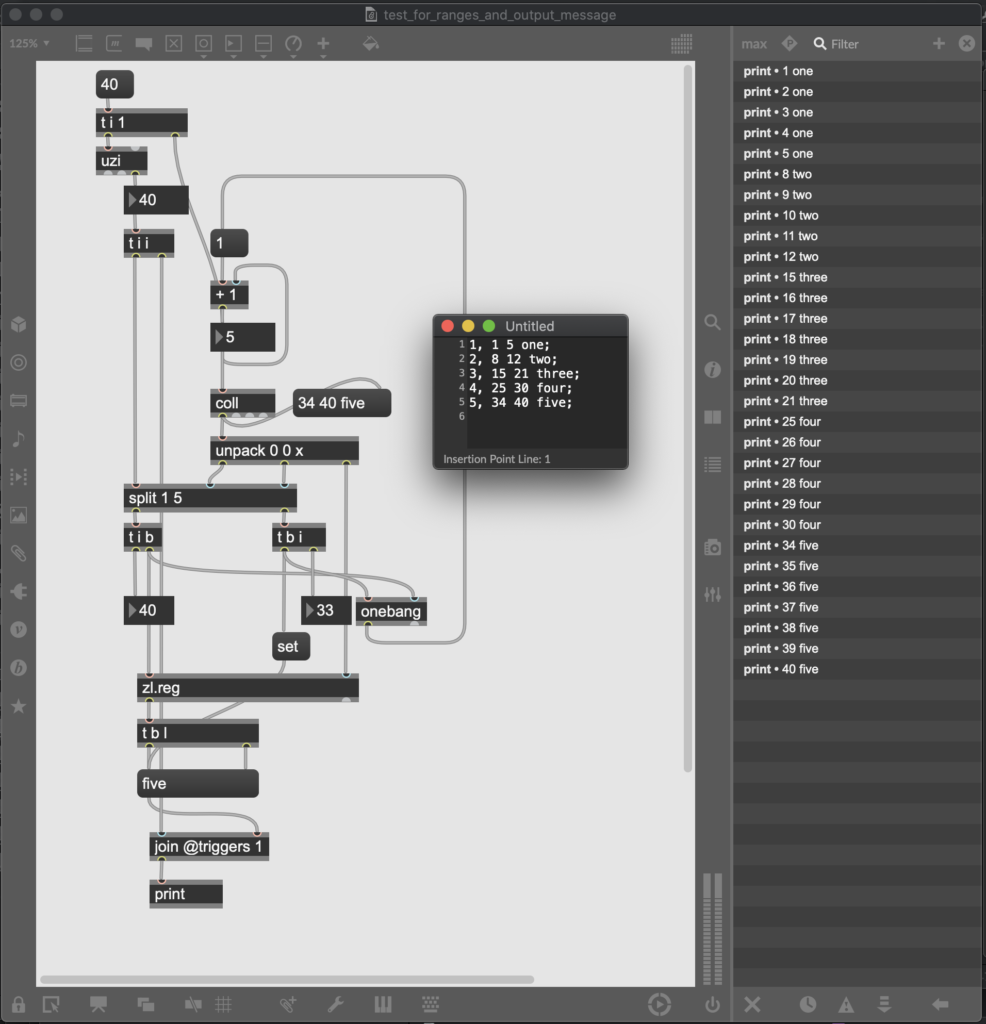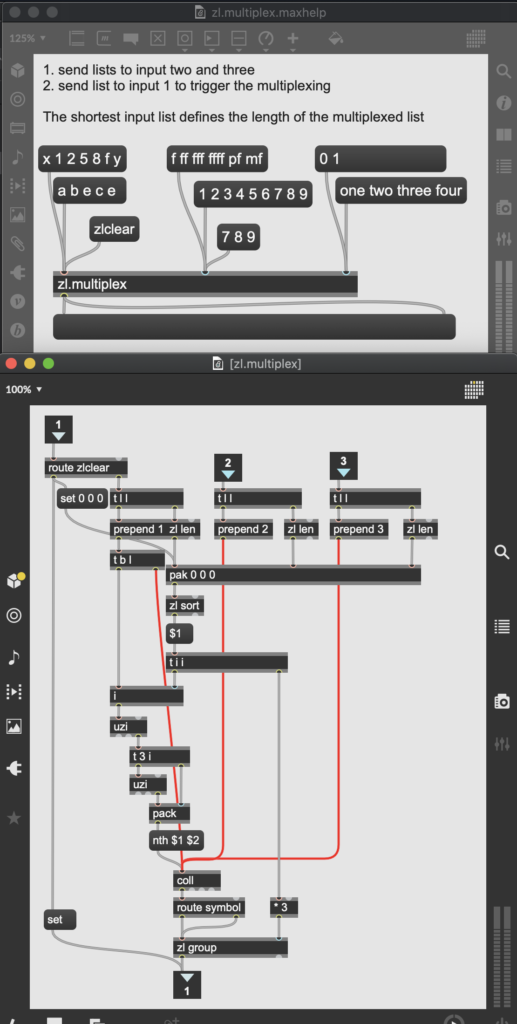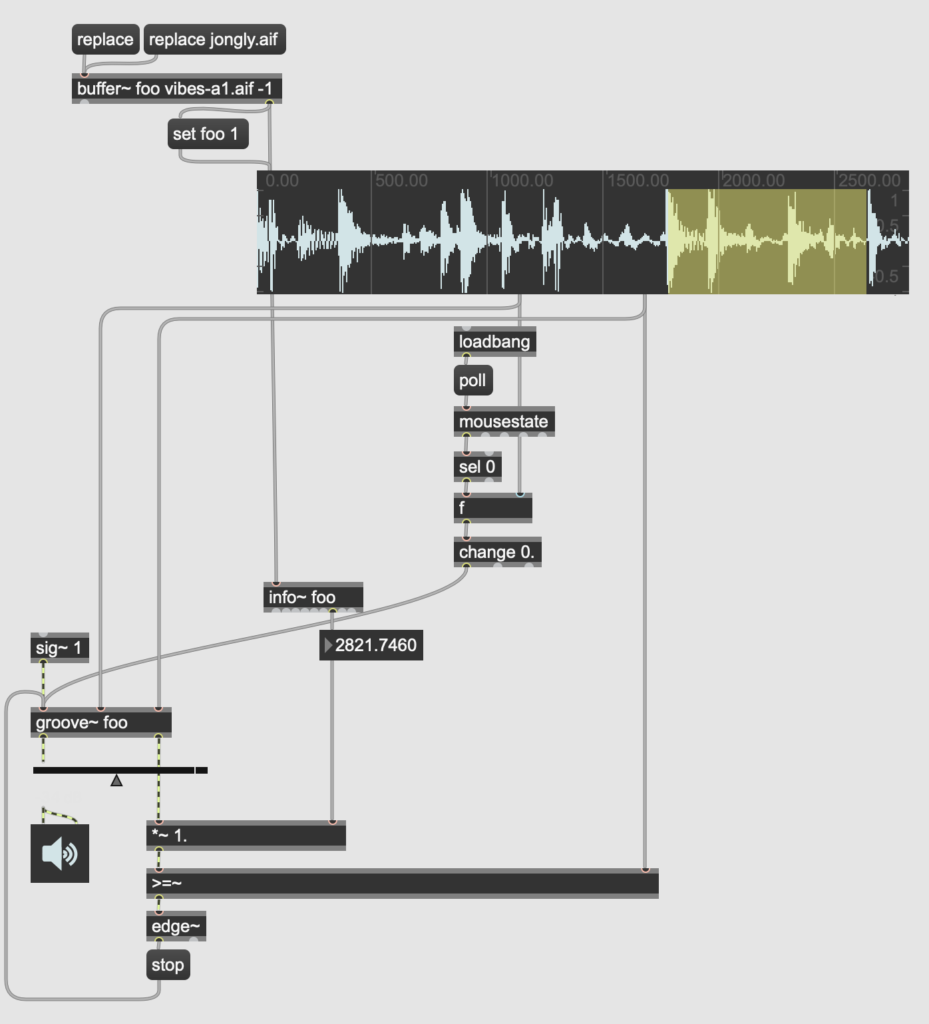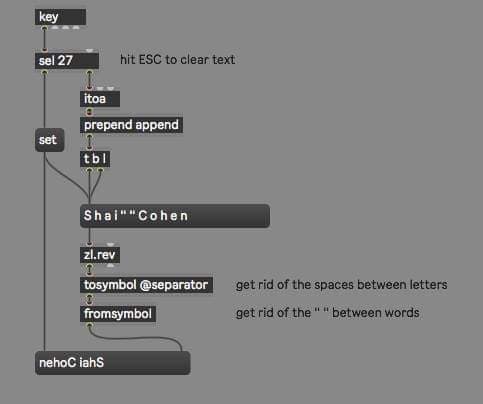A step sequencer specifically designed with Push 3 Standalone use in mind.
Scroll to the end of the page to download the latest version.
Seqmod circles through eight pitches defined by 4 dials.
The four dials [1&5], [2&6], [3&7], and [4&8] define two pitches each relative to the pitch of ROOT.
Pitches 5, 6, 7, 8 are the inverse of pitch offsets 1, 2, 3, 4 with the pitch set by ROOT as centre.
Example:
ROOT: C3
[PITCH 1 5]: +5st
[PITCH 2 6]: +0st
[PITCH 3 7]: -1st
[PITCH 4 8]: -12st
- STEP 1: C3+5st = F3, Step 5:C3-5st = G2
- STEP 2: C3+0st = C3, Step 6:C3-0st = C3
- STEP 3: C3-1st = B2, Step 7:C3+1st = C#3
- STEP 4: C3-12st = C2, Step 8:C3+12st = C4
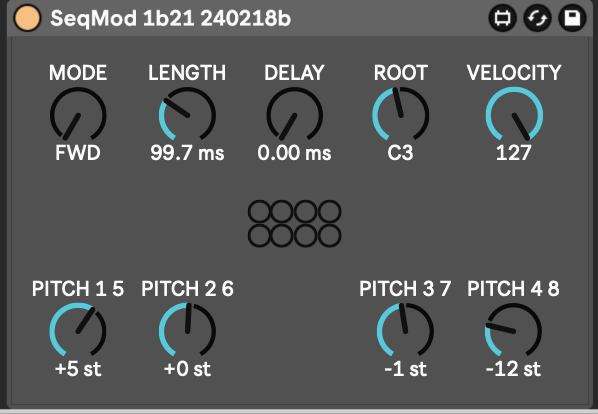
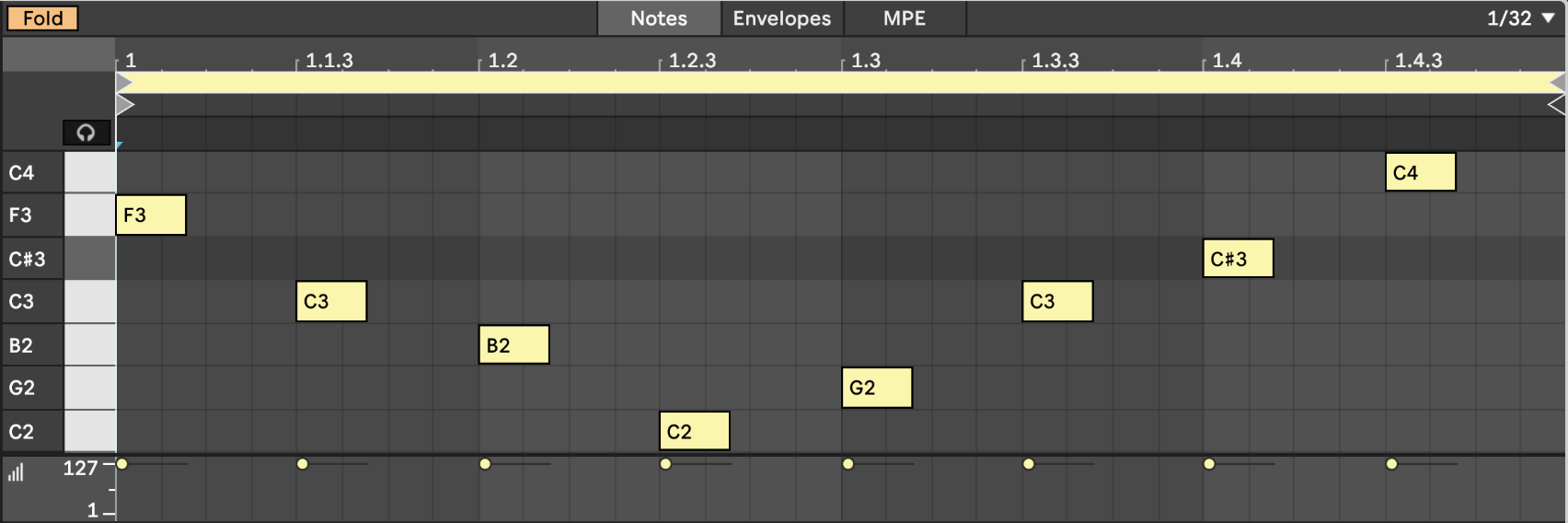
Seqmod is driven by notes. They can be sent from a Driver Clip, played on a keyboard, or come from a different Track.
Each Note On will move the sequence one step further (direction is defined by the MODE parameter).
Incoming Note Offs and Pitches are ignored with one exception:
Any C-2 Note On will reset the sequence to step one.
The lowest pitch that can be used to trigger steps in Seqmod is C#-2.
Drop any clip on the same track. Fire the Clip. SeqMod should run accordingly.
Using any number of notes in a Driver Clip other than eight is an easy and flexible way to create rhythmic variations of shifting sequences.
Using Clips with unusual Loop lengths are a quick way to create interesting rhythmic patterns.
Feeding Midi notes from another track (e.g. an accompanying Drum Patterns) is another way to get interesting sequences which feel independent and synchronized at the same time.
There are two ways of resetting the sequence:
- The sequence resets to step ONE when you stop the Live set.
- Any C-2 Note On will reset the sequence to step one
The device is originally inspired by the Eurorack module Modseq by dinsync. This video explains how the four dials PITCH 1&5/2&6/3&7/4&8 work:
https://youtu.be/aA2YML6T4NQ?t=54
MODE
Directions in which the set pitches are turned into notes. Currently available:
FWD – Forward
BCK – Backward
F+B – Forward and Backward
ZIGZAG – Steps 1 > 5 > 2 > 6 > 3 > 7 > 4 > 8
RANDOM – Random
LENGTH
Note duration between 1-1000ms
DELAY
Delay between incoming Trigger Note On and Note On generated by Seqmod
ROOT
Defines a central midi pitch used by PITCH 1 5, PITCH 2 6, PITCH 3 7, PITCH 4 8 to create 8 pitches around ROOT
VELOCITY
Changes notes velocity
1&5, 2&6, 3&7, 4&8
Defines pitch offsets relative to ROOT
This v1 is an MVP. There is a long list of features to be added step by step in updates.
LATEST VERSION
A collection of midi clips to drive Seqmod.
RELEASE NOTES
Seqmod 1b23 240302a
- Lowest pitch that can be used to trigger steps in Seqmod is now C#-2.
- Any C-2 Note On will now reset the sequence to step one
- Improved Control assignments on Push
Seqmod 1b21 240218b
- DELAY: Range reduced to 0-500ms. Exponential scaling added to make it easier to dial in small delays.